Using the Learning Technology Index
CITL’s Learning Technology Index is a list of software and web services that can be used in a learning environment to support teaching and learning. When considering the adoption of an external tool in their courses, instructors may refer to this index to identify the technology that will best meet the intended instructional or assessment goal. This page contains instructions for how to navigate through the Learning Technology Index.
> Getting started
On the Learning Technology Index home page, click “Technologies.” The technologies (tools) are presented in a table in alphabetical order along with a brief description.
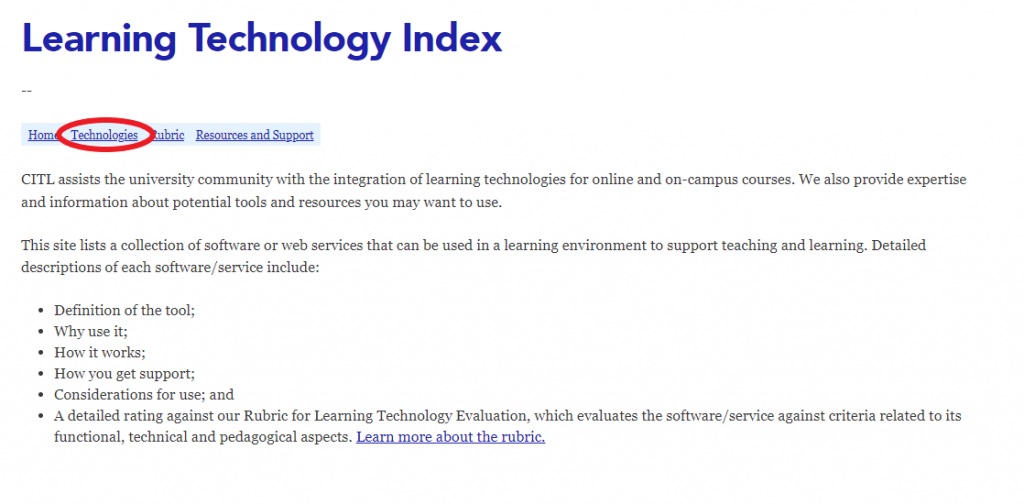
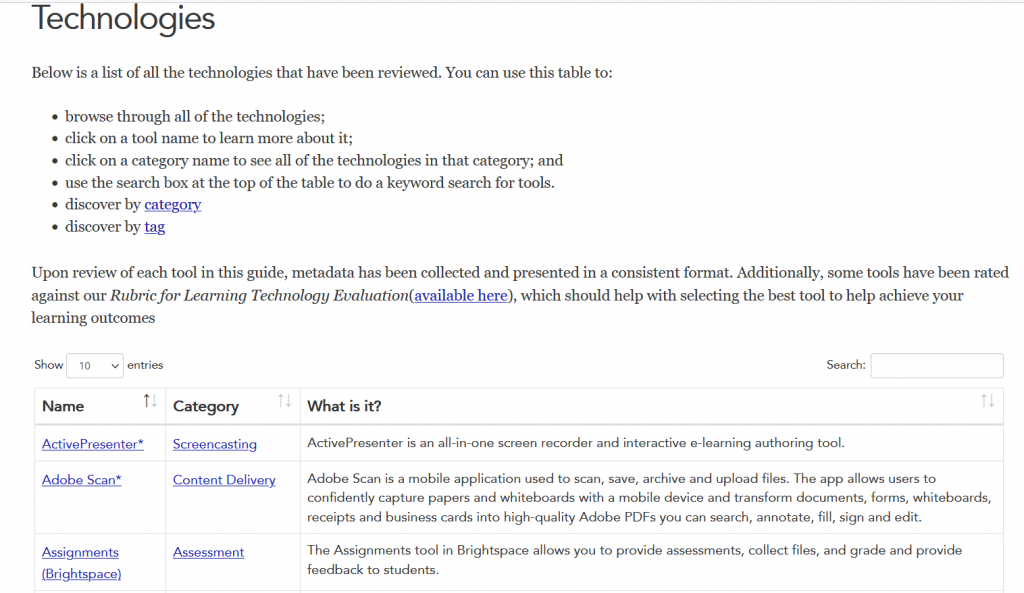
> Searching by keyword
If you know the name, category, or tag of the technology tool you want to learn more about, please use the search function located in the top right corner of the page.
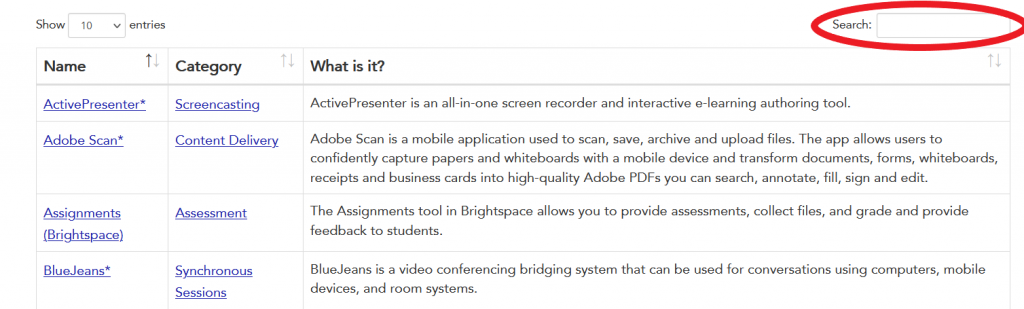
> Searching by category or tag
If you are not trying to locate a particular technology, but instead are looking for a tool that would best fit your intended purpose, you can conduct a search by either Tag or Category (e.g., communication). On the “Technologies” page, select either Tag or Category to see which learning technologies are associated with the tag or category you wish to explore.
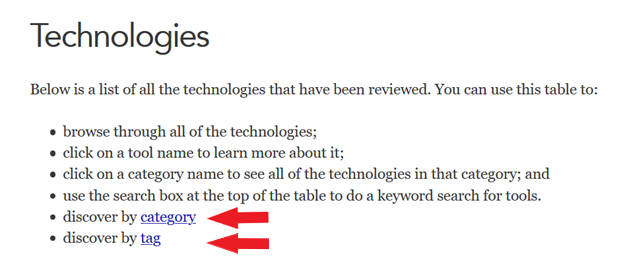
- The Tag Search page will display a list of the tags available for the learning technologies reviewed and investigated by the CITL team. Each tag entry displays the number of tools and platforms available within that group. Click the tag to see the tools associated with it.
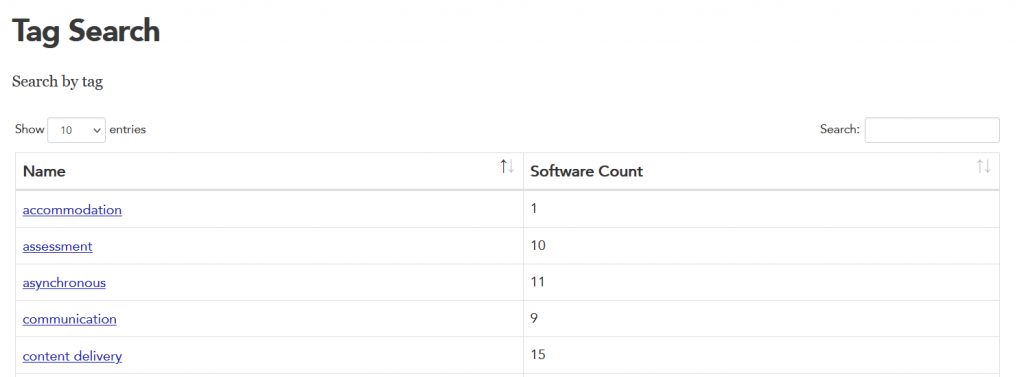
- The Category Search webpage provides a list of the categories for the learning technologies investigated by CITL. The list provides the name of the category, the number of learning technologies within that category, and a description of the types of learning technologies that fall within a specific category.
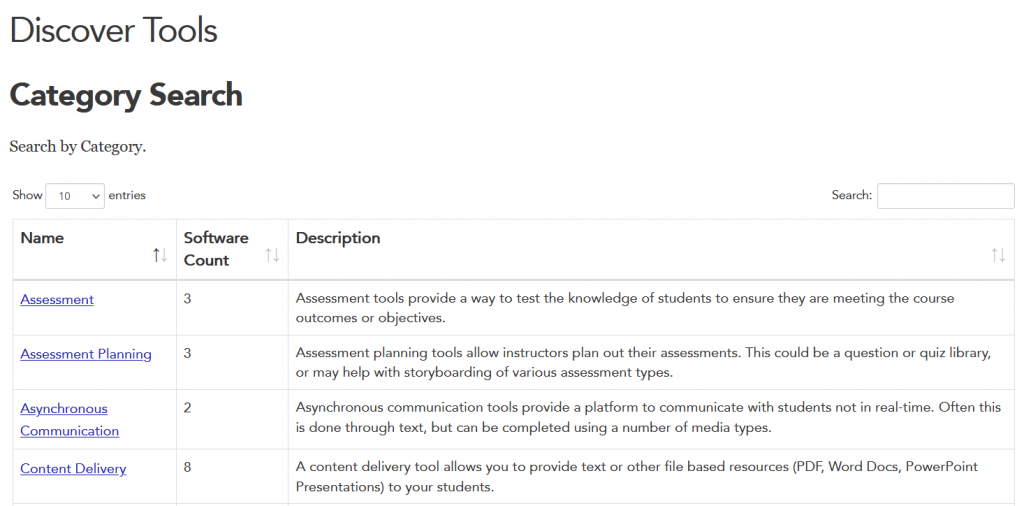
> Rating information
Once you select a particular technology, you can view its detailed rating based on several criteria. Three stars (★★★) is the highest rating, and one star (★☆☆) is the lowest. The “prohibited” sign shows that the tool is not intended to accomplish the goals of a category.
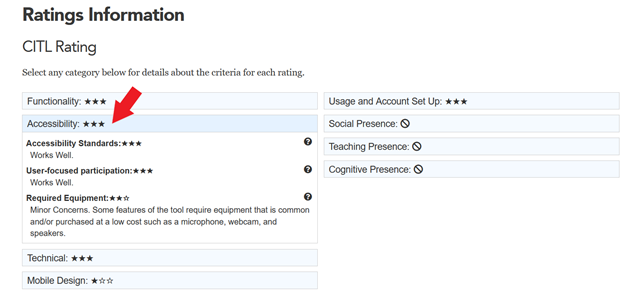
To access the Learning Technology Index, please click here.