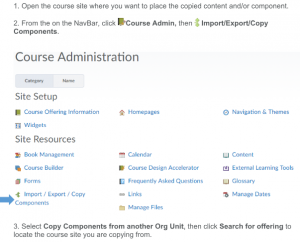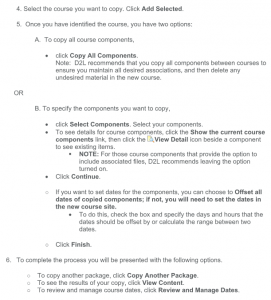Copy Components
Brightspace provides the option to copy specific content or components of a course into another course site. You need instructor access to both sites to complete this task.
The following video outlines the process, followed by step-by-step instructions below.
How to Copy Components
Download Guide: Copy Components