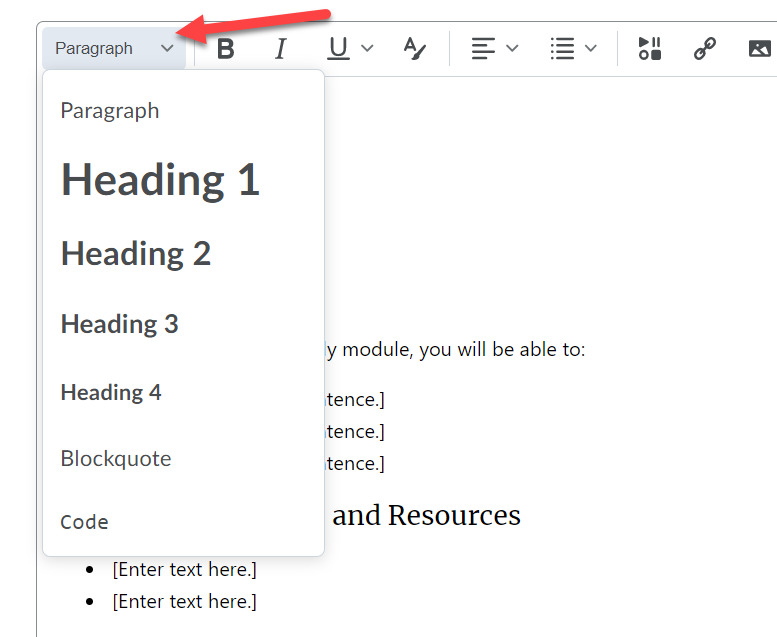How Do I Create Headings in an HTML Page?
Headings are an important element of any page. Not only do they help organize content in a visual way, but they are also used by screen readers and thus are essential to providing accessible content.
- To add headings to a page, click on the Format drop down in the editor. Select the Heading you would like to use. Keep in mind that headings should follow in a ranking order. Typically the first heading on a page is Heading 1, then followed by Heading 2, then Heading 3 and so on. Try not to skip levels within a page.