Facilitating and Managing Assignments in peerScholar
With your peer review assignment in progress, student actions will drive the activity and the instructor will facilitate and manage the activity. peerScholar provides ample tools to enable instructors to do this effectively.
Overview Page
Course information
From the left side of the Overview page, instructors can review the following information about their course as it relates to peerScholar:
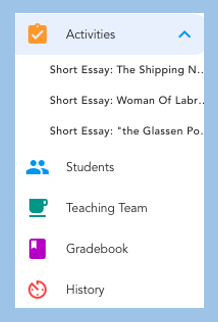
Activities: a clickable list of all peerScholar activities for the course
Students: a list of all students currently enrolled in the course including when they last accessed the activity and their status
Teaching team: a list of all instructors and teaching assistants in the course including when they last accessed the activity and their status
Gradebook: a list of all students and their grade for each of the peer review activities
History: a list of all actions, organized by date and by name, for all course activities in peerScholar
The activity “at a glance”
The instructor can see the following information “at a glance” from the Overview page.
Show/Hide the activity overview page
Student Progress & Grading Page
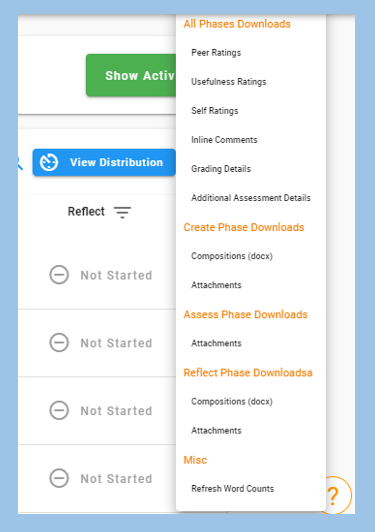
Instructors can see if students have started a phase of an activity or if they have completed a particular phase. They can also click View Distribution to see a list of each student in the class, the peers that they were assigned to review, the number of reviews completed, and the number of peer reviews that they received.
Clicking the vertical ellipse reveals a menu of files that the instructor can download. These files may be used for facilitating the activity, providing feedback, and grading. Descriptions for the most useful resources are provided below.
- All phase downloads
- Peer Ratings – a compilation, in spreadsheet format, of all of the peer feedback that each student provided and to whom
- Usefulness Ratings
- Self Ratings – a compilation, in spreadsheet format, of all of the self assessment feedback from each student
- Inline Comments
- Grading Details – a spreadsheet of the student grades for the assignment
- Additional Assessment Details
- Create Phase downloads
- Compositions (docx)
- Attachments – a zip file of all of the student assignments from the Create phase
- Assess Phase Downloads
- Attachments
- Reflect phase
- Compositions (docx)
- Attachments – a zip file of all of the student assignments from the Reflect phase (this is the revised version of the assignment)
- Misc
- Refresh word counts
Analytics Page
Current analytics include total completion rate and grade distribution. A list of recent actions for each student is available here as well.
Note
The peerScholar team is currently working on additional analytics reports.