Modifying Agent Email Settings
By default, intelligent agents send email to and from Brightspace mail system only. If, however, you would like intelligent agents to send reports or emails to your personal email address rather than your Brightspace mail, you can change the default settings.
- Log in to your course in Brightspace
- In the navbar, click Course Admin
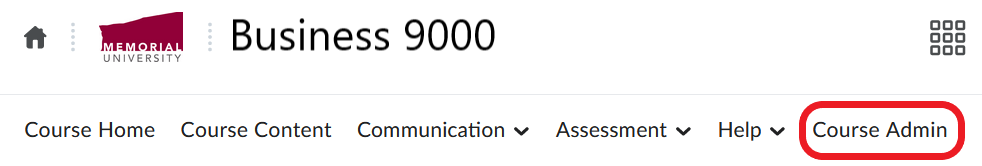
- Select Intelligent Agents from the list
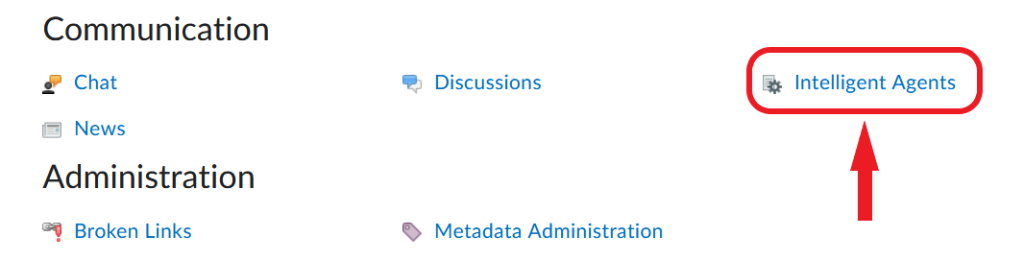
- Click Settings on the right side of the page
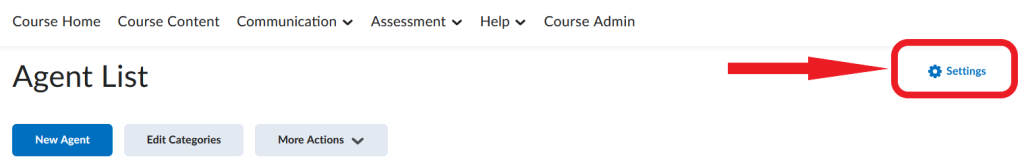
- Select Set custom values for this course. Enter the name that will be associated with emails sent by the agent (your own name) and the email address where you want to receive replies from students, if any (please use your MUN email)
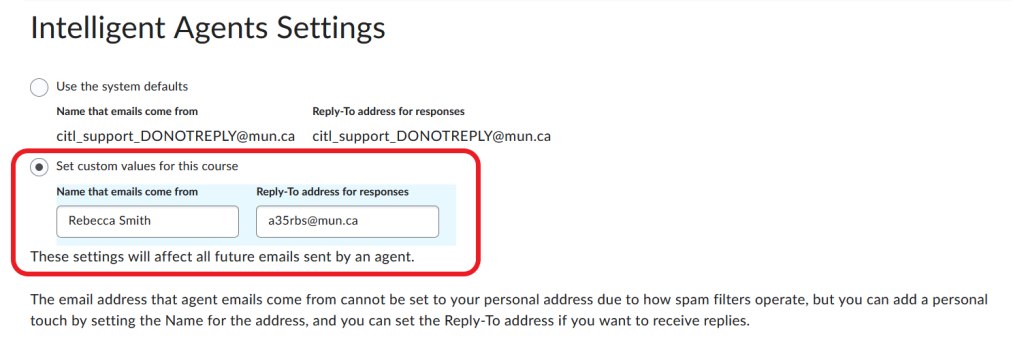
- Click Save.