Installing Respondus
The Respondus 4 application files are available to all faculty members and instructors at Memorial. To install and start using Respondus 4, follow the steps below.
- Go to online.mun.ca and log in to Brightspace
- Select Instructor Resource Centre from your list of courses.
- Go to Content and locate the Respondus Quiz Builder content module.
- Open the Respondus 4.0 Quick Start Guide (also available here).
- Locate the Installation section of the document, and follow the steps for installing the campus-wide version of Respondus.
NOTE: During the installation process, you will be prompted to enter Memorial’s license information for Respondus. This information is available in the text document you will download with the Respondus .zip file (see image below).
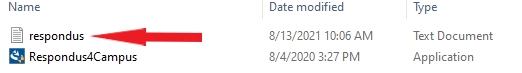
If you do not see the Instructor Resource Centre in your list of courses, contact the Support Centre and they will add it for you.