Get Notification of Class Cancellations in Brightspace
Your instructor has chosen to use Brightspace to notify you of any class cancellations. The Announcements widget within the Brightspace homepage will be used for this purpose.
The Announcements widget shows important notes from your instructor. You can subscribe to notifications so that you are automatically notified when your instructor publishes an announcement. Notifications can be sent to your regularly used email address or via a text message.
Subscribing To Notifications
- Click on your username in the top right corner of the screen in Brightspace and select Notifications from the drop down menu.
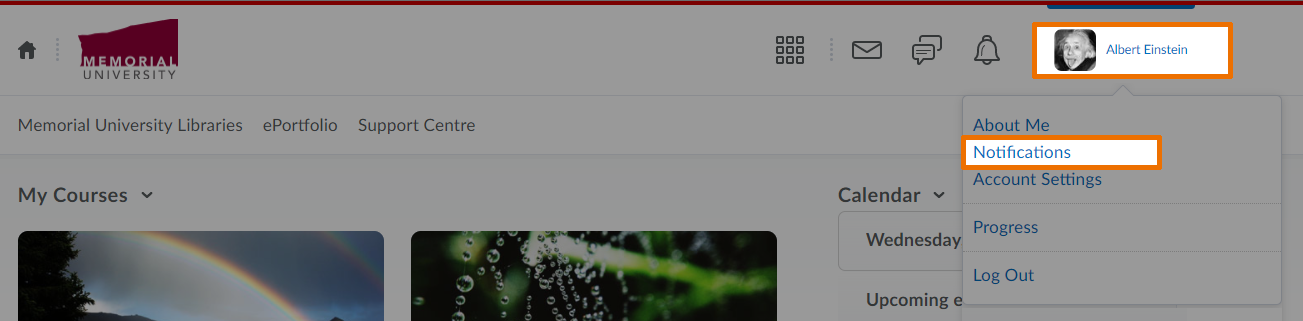
- Enter your regularly used email address (or your @mun.ca address, if you prefer) and your mobile number (please check your phone plan, carrier charges may apply to text messages you receive).
- Under Instant Notifications, check the box next to Announcements – new item available for Email and/or SMS.
- Save these settings.
You will now automatically receive notifications via the method you selected when your instructor posts a class cancellation to the Announcements widget within Brightspace.
You can learn more about Notifications and your Profile here.