When your instructor initiates Breakout Rooms, you will receive an invitation to join your assigned Breakout Room session, select “join” to enter your breakout session.
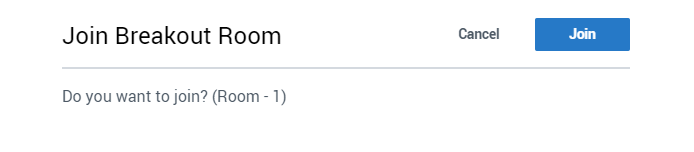
You will remain connected to the main session while in a Breakout Room, but your audio connection will disconnect from the main session. Prior to entering the Breakout Room, you will be prompted to choose to join the meeting Audio or Listen only. You will remain in the breakout room until the time assigned by your moderator expires, or the moderator chooses to manually close all breakout rooms. You will be asked to rejoin the audio of the main session.
One student assigned to your room will be provided with presenter status and have access to the whiteboard.