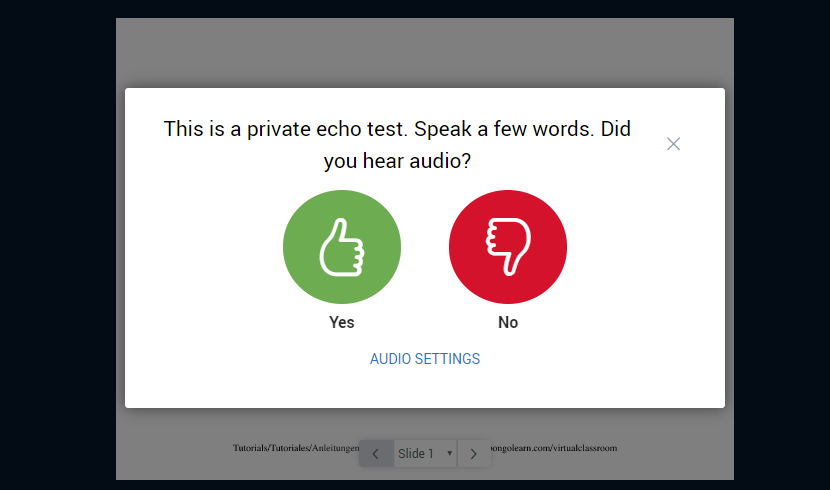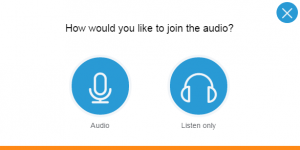The first step to participating is to setup your audio based on your requirements for the session. You have two options:
Audio: This will allow you to manually configure a microphone and speakers so that you can interact with your session. You will be asked to select your devices from the drop down menu, play the test sound to ensure your speakers are working. If this is your first time using the tool, a dialog will appear in your browser, requiring you to accept sharing your microphone.
NOTE: If you have a microphone available, it is suggested you select this option.
Listen Only: If you will be just listening, you can select and Online Rooms will use your computers default speakers to output the session sound.
You may be prompted to allow Bongo to use your microphone. Click the Allow button.
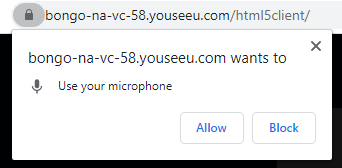
If your audio is configured properly you can select yes, to retry the test choose no or you can use the “Audio Settings” to change your audio settings as needed, this includes your microphone and speaker source.