You can now use iCal feeds to access your Brightspace Calendar on your personal calendar. With iCal feeds, you can view your course events in external calendars such as Microsoft Outlook and Google Calendar, and on mobile devices such as iPhones, BlackBerry smartphones, and Android phones.
Subscribing to an iCal feed syncs your external calendar application or device with the Calendar tool, keeping you updated without logging in to Brightspace Learning Environment. Refer to your device or application instructions for adding an iCal feed, as each application can have a different method for managing iCal feeds.
To subscribe,
- Locate the Calendar widget on the Brightspace homepage or one of your course homepages.
- Select the word “Calendar”.
- On the Calendar page, select (1) Settings.
- Place a check mark next to (2) “Enable Calendar Feeds”.
- Press save.
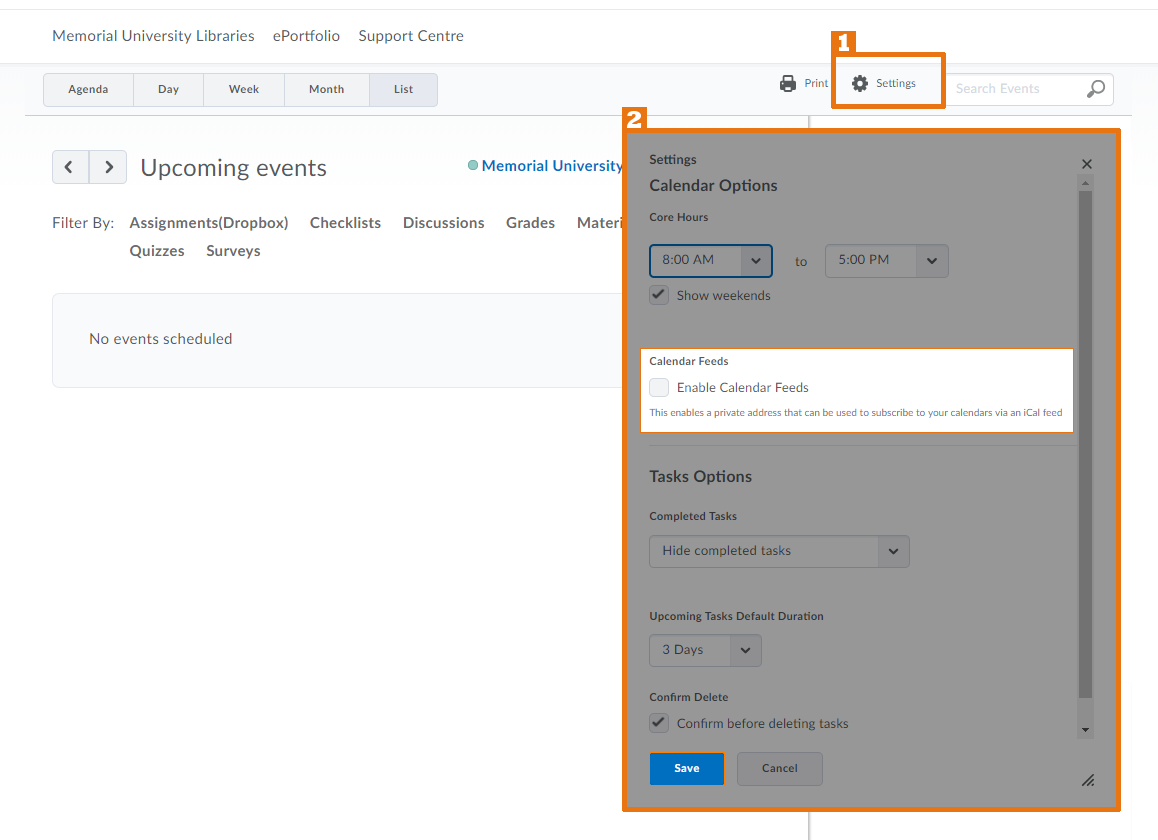
You will now have a “Subscribe” option on your Calendar nav bar, select that to generate the required iCal link:
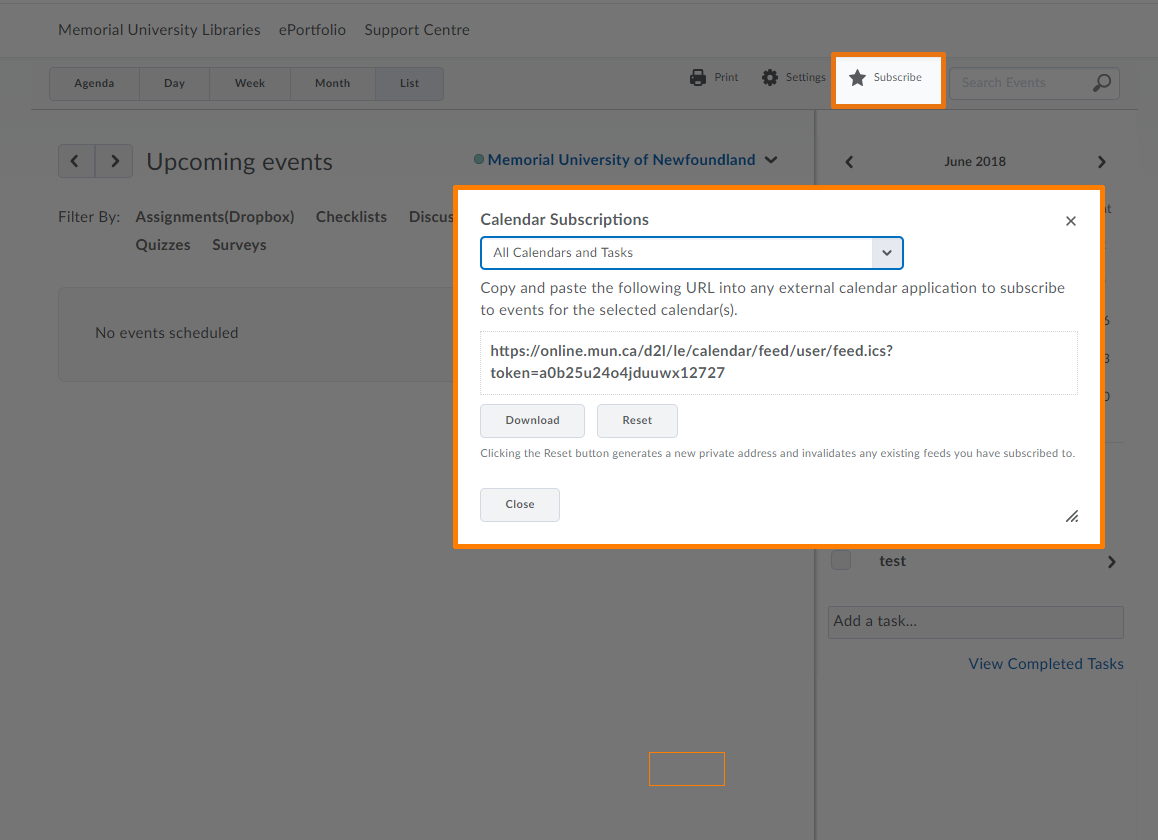
From the drop-down list, select which calendar you want to subscribe to, or select All Calendars and Tasks, or Tasks Only. Add that link to your desired external calendar.
Some Common External Calendar Tools:
Import events to Google Calendar
Use iCloud calendar subscriptions (iPhone, iPad, and iPod touch)
Import or subscribe to a calendar in Outlook.com