Assistive Technologies
Before looking at Assistive Technologies, let’s look at some basic things that we can do to help learners with special challenges.
The Basics
Colour
Use of colour is attractive and can be helpful in categorizing information. However, it should not be the only method used as it puts those who are colour blind at a disadvantage. If colour is used as one method to categorize information, avoid using greens, oranges and reds.
ALT and Title Tags
The use of ALT tags on images and graphics is helpful for those who use screen readers. The ALT tag should be clear, concise and provide enough information that a blind reader will obtain the information being portrayed by the image or graphic. This page provides a good explanation of what makes Good vs Bad ALT text examples.

Here is an example of an image with ALT tag information.
When providing information to include in ALT tags, do not repeat the same information that is already provided in the content, or in the caption. The goal of ALT text is to help someone who is unable to see the image, so that they understand the context of the image, and why it was chosen to be included!
The image of the record player has ALT tag information which is only visible in the html markup or via an assistive device that reads out ALT tags. You can always add extra information in the TITLE tag since it will also be read by a screen reader. One possible use for the TITLE tag on an image could be “A larger version of this image will open in another window if you select this thumbnail.”
Headings
Clear headings help to organize material and help the vision impaired learner organize their mind map of the information.
Clean Code
Clean HTML code will help the screen reader technology provide clear and concise information to the student.
Below: Example of messy code (left) vs cleaner code (right).
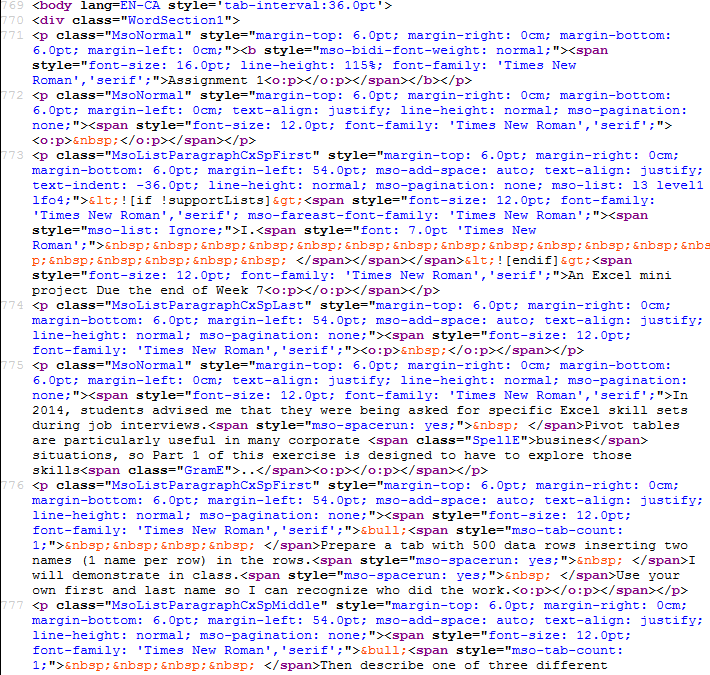
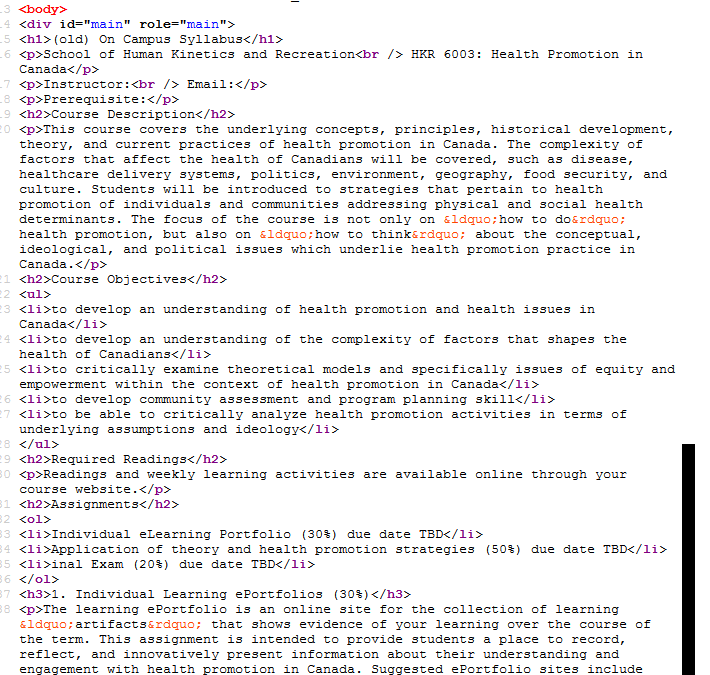
Closed Captioning
Closed captioning for the hard of hearing learner is important, especially if audio or video is the only way material is presented. If creating an audio or video clip, using a script from which the closed captioning can be created is very helpful.
Computer Assistive Technologies
Computer assistive technologies includes hardware and software that will help or enable persons with disabilities to use their computer, search the web, input information, etc.
Memorial University offers several assistive technologies for use in its Libraries and for its patrons to borrow. You can reserve assistive technologies from The Commons in person, or online. You can also obtain details of the assistive technologies offered from the Library, or you can visit The Commons’ Assistive Technologies page.
Here are some examples of assistive technologies.
Screen Readers
Screen Readers are software that are usually installed on a computer and will read the computer screen, often in a mechanical voice. Along with Zoom Text, the following may be useful:
Examples:
- Dolphin Screen Reader
- IBM Home Page Reader
- JAWS [demo]
- Dolphin Supernova
- Thunder Screen Reader
- Narrator
- Kurzweil 3000
For Persons with Limited Mobility or Dexterity
There are a variety of navigation and input devices including:
- Keyboard Filters
- Joysticks
- Trackballs
- Eye-gaze systems
- On-screen keyboards
- Mouse grids
- Sip and Puff input devices
Specific software for input and navigation include:
For Persons with Cognition Challenges
- Word prediction software
- Texthelp
- Darwin Daisy Reader
- Bookshare’s Read2Go for iOS
Other
Some major international organizations have made resources available for anyone wanting to know how to make applications or websites more accessible. Some examples are:
- Niagara College’s Accessibility Hub contains 50+ curated open resources (advice articles, checklists, videos, OERs, etc.) to assist in providing accessibility-first practices in higher education.
- The Apple Developer Accessibility Resources page includes information about the Apple tools and resources available to application developers.
- The United Nations has created an Accessibility Guidelines for UN Websites resource that outlines how content providers, designers, and developers can assess and/or improve the accessibility of their website.
References
- Alberta Education. (2019). Learning Technologies: Information for Teacher: Retrieved from http://www.learningtechnologiesab.com/
- Berkley University of California. (2019). Types of Assistive Technology. Retrieved from https://webaccess.berkeley.edu/resources/assistive-technology
- Colour Blind Awareness. (n.d.). Colour Blind Awareness: Retrieved from http://www.colourblindawareness.org/
- Developmental Disabilities Association. (2019). Assistive Technology. Retrieved from https://www.develop.bc.ca/about-us/assistive-technology/